We tried out a new app in class this week, and I am excited to share it with you! The app is called Baiboard, and is a collaborative whiteboard that can be used by multiple users at the same time. I was a little skeptical at first, but it turned out great.
You start off by creating a "meet." Then others join your meet based on proximity or by entering a meet number. I created a meet with five different slides that each had a circle map with a specific genre. My students were tasked with adding the title of a book that belonged in each genre to each circle map.
Baiboard allows you to add shapes, text, write or draw with your finger, use stamps, and add clipart.
Now comes the absolutely fantastic collaborative element...
Once you are all on the same meet, anything that is added on any linked Ipad, is added to everyone's presentation on their Ipad. SO, my students were able to use each others' responses to guide more responses.
I projected one Ipad so that they could all see it, and I could monitor responses from anywhere in the room.
Adding a response.
Reading others' responses before adding their own to the nonfiction genre.
Evaluating responses in the fiction genre.
Moving text so that it didn't overlap.
Adding a response.
Mystery genre filling up!
Moving text to the proper location.
All in all, this is an app that we will definitely be using again. Best of all, it is free which means you can try it out and not have any guilt about buying it.
Last but not least, below is a video of our screen while students added their own responses to the fairy tale genre. Don't mind the giggling in the background. I apologize for the video quality.
If you try out Baiboard I would love to hear what you think of it!





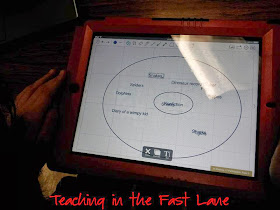
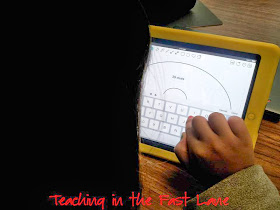
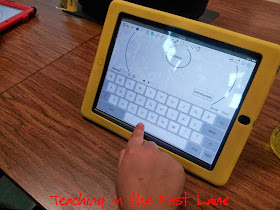


No comments:
Post a Comment